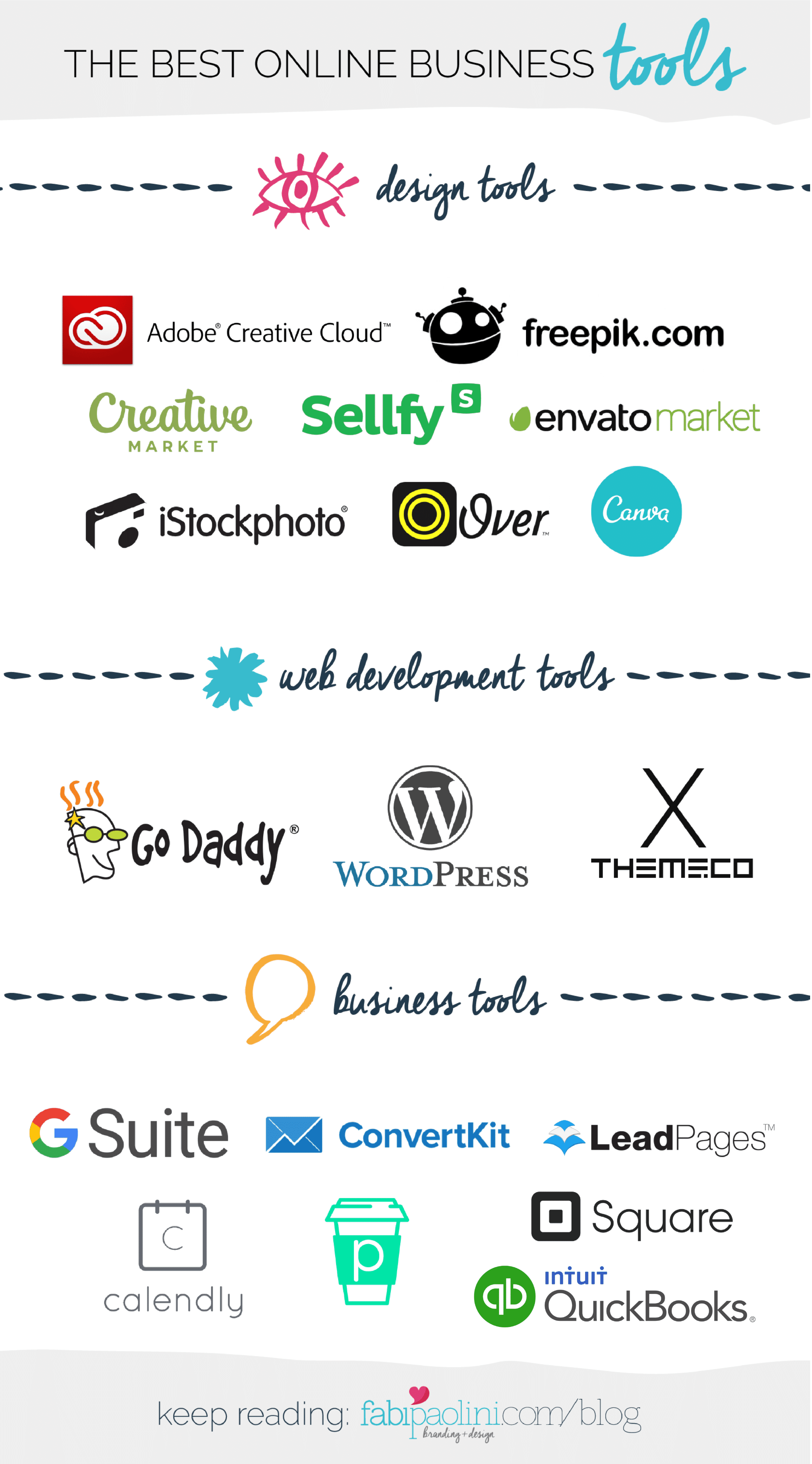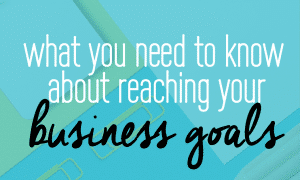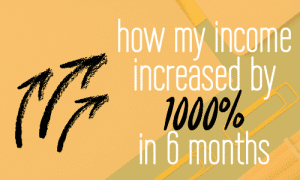Running an online business can only work smoothly if you have the right tools in place to help you with so many important tasks along the way. Here are my best kept secret and tools for running my own business.
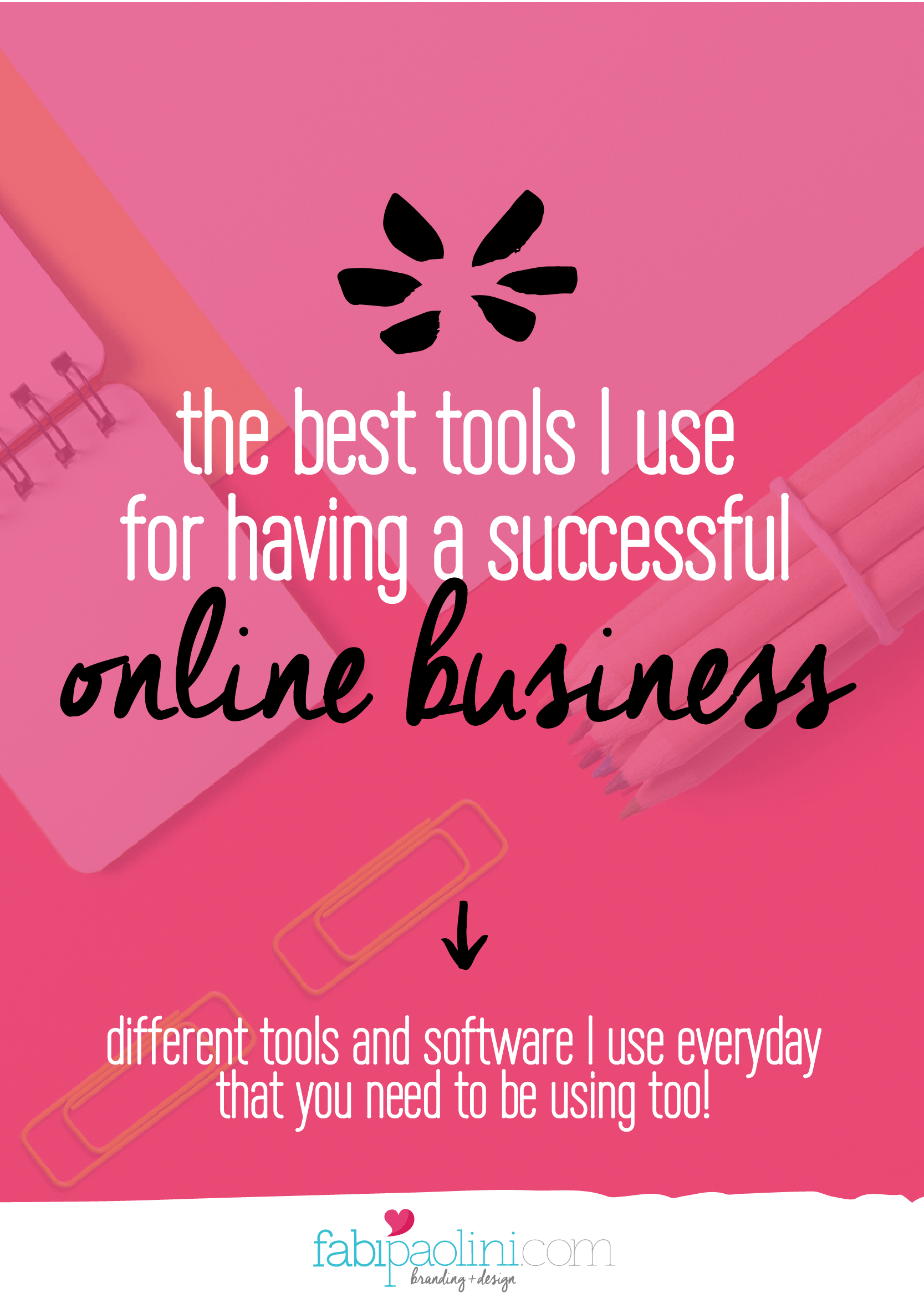
I never would have imagined how many little pieces of software and things I needed to have in place in my business in order for it to run smooth, I even had to learn how to use the linux delete file configuration which I was so unfamiliar with a few months ago. There a tons of bits and pieces that, when you put them together, work almost like an assistant. It’s crazy how accessible and easy it is for us to run a business today. Basically, all you need to have is internet and a computer. Sometimes, you can even do with a phone.
I wanted to share with you all the tools that I use in my business and that have served me so well over the past few months and years.
design tools
Adobe Creative Suite
Of course, as a designer, the MOST important tool that I need to have is a design program that can do everything that I need. In this case, I actually use 3 different programs, all of which come from the Adobe Creative Cloud. I love this and have been using Adobe products since I was in College. Specifically, I use the following products:
Illustrator: for designing logos, symbols or vector images
In Design: for creating pdf guides, workbooks, checklists
Photoshop: for editing images and photographs
They switched from selling software to a monthly membership fee which I super gladly pay since I really need to have this for my business.
Design Resources
There are quite a few places where I download different design resources for my business. These I use when I need vectors, icons, illustrations, or even fonts. My favorite free option is Freepik, I always go to them first to check and see if there’s anything I could use from their library.
Then there’s Envato Market, where you can purchase pretty much anything you can think of: WordPress themes, plugins, fonts, vectors, you name it!
A couple more I like to use are Creative Market and Sellfy which have pretty incredible and beautiful design resources.
Finally, for photos I always use iStockphoto. They are really amazing and have thousands of great options.
Other design programs
Most people I know are completely in love with Canva. The reason for this is that it’s a SUPER easy way for you to design even if you know nothing about design at all. It’s extremely simple, you can upload your logo directly to the app and can create beautiful things on there in all different kinds of sizes and styles.
Apart from Canva, I actually love an App called Over. They offer pretty much the same things as Canva and it’s super easy to use as well.
web development tools
Domain + Hosting
Of course, in order to actually design and manage websites, you first need to have a Domain and Hosting for your business. I have used GoDaddy for years. They have an excellent customer service and have helped me a ton.
Wordpress
WordPress is an incredible Content Management System and platform through which I build all of the websites I do. The great thing about it is that there are hundreds and thousands of plugins and themes and things you can add to customize any site however way you like it.
The X theme
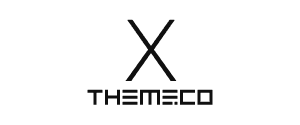
Useful plugins + tools
There are a variety of extremely useful plugins you can use for your website as well. Yoast SEO is great for Search Engine Optimization, for example. Then there’s Back Up Guard which is perfect for backing up your site. Then there’s the wonderful magician Alexei from WP Speed Guru that does wonders to speed up sites.
business tools
email provider
I of course use G Suite for my email. I have [email protected], but it’s a Gmail email, which is pretty cool. I don’t think I need to explain why Gmail is the best. We all know that’s the case, right?
email management

However, if you’re just starting out and don’t want to spend money on email marketing just yet, you can use MailChimp which is free.
lead management

scheduling
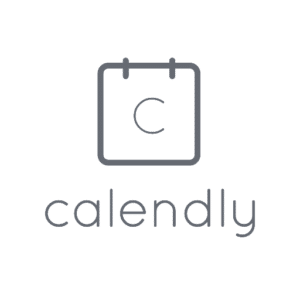
proposals

invoicing

Another one that is pretty cool and I recently discovered is Intuit QuickBooks’ Invoicing Software. They too offer instant payments and the really great thing is that they also track income and expenses by connecting to your bank account.
Not only that, but they also give you quarterly estimates on your taxes which are automatically calculated for you which makes it easier if you do not know how to file your taxes. This is pretty cool, right?
That’s the basic list! Of course, there are more apps and software I use all the time. These are the ones I feel I use mostly on a regular basis. They are the little technological employees in my business and so important to making sure that everything runs smoothly!
what are some tools you have found useful in your business? share them below!
*some of these links are affiliates. which means that at no additional costs to you, I get a small commission. However, I honestly love all of these programs!